Zune Desktop Theme For XP
Try this awesome theme for windows XP
official download link
*note the folder icon and windows 7 icon are not included.
Here Is How To Change The Folder Icon Easily
- Download iColorFolder here
- Download the folder icon "Folder-Blank-1.ico" here
- Install iColorFolder
- Open skin selector (\Start Menu\Programs\iColorFolder\Skin Selector
- Browse for the Folder-Blank-1.ico that u just downloaded
- apply, and thats all, enjoy new folder icon that look awesome with Zune theme
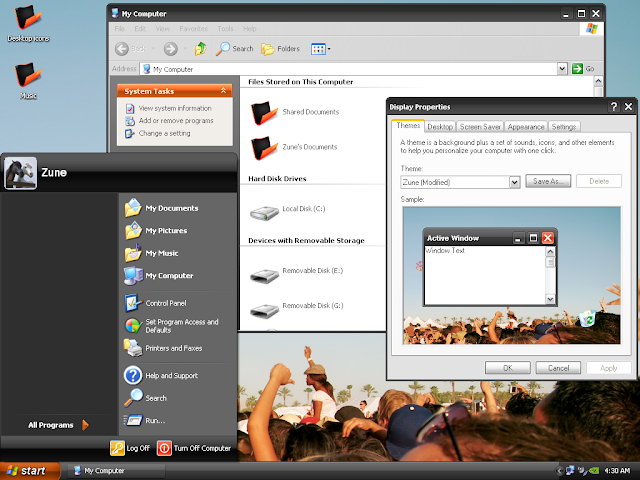
No comments:
Post a Comment